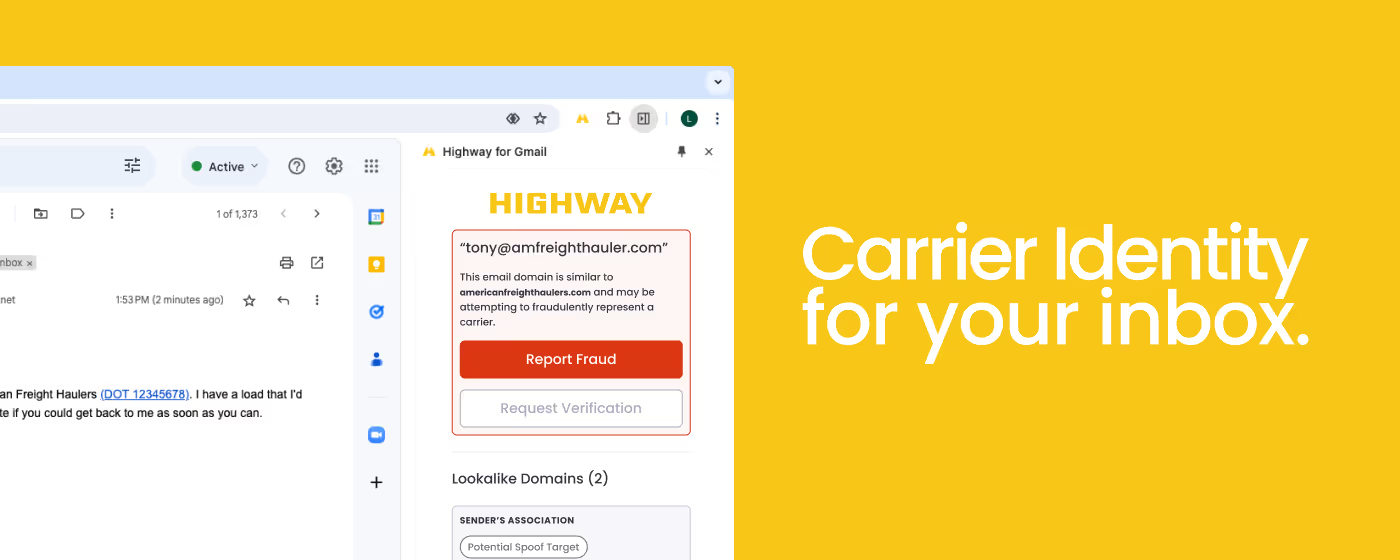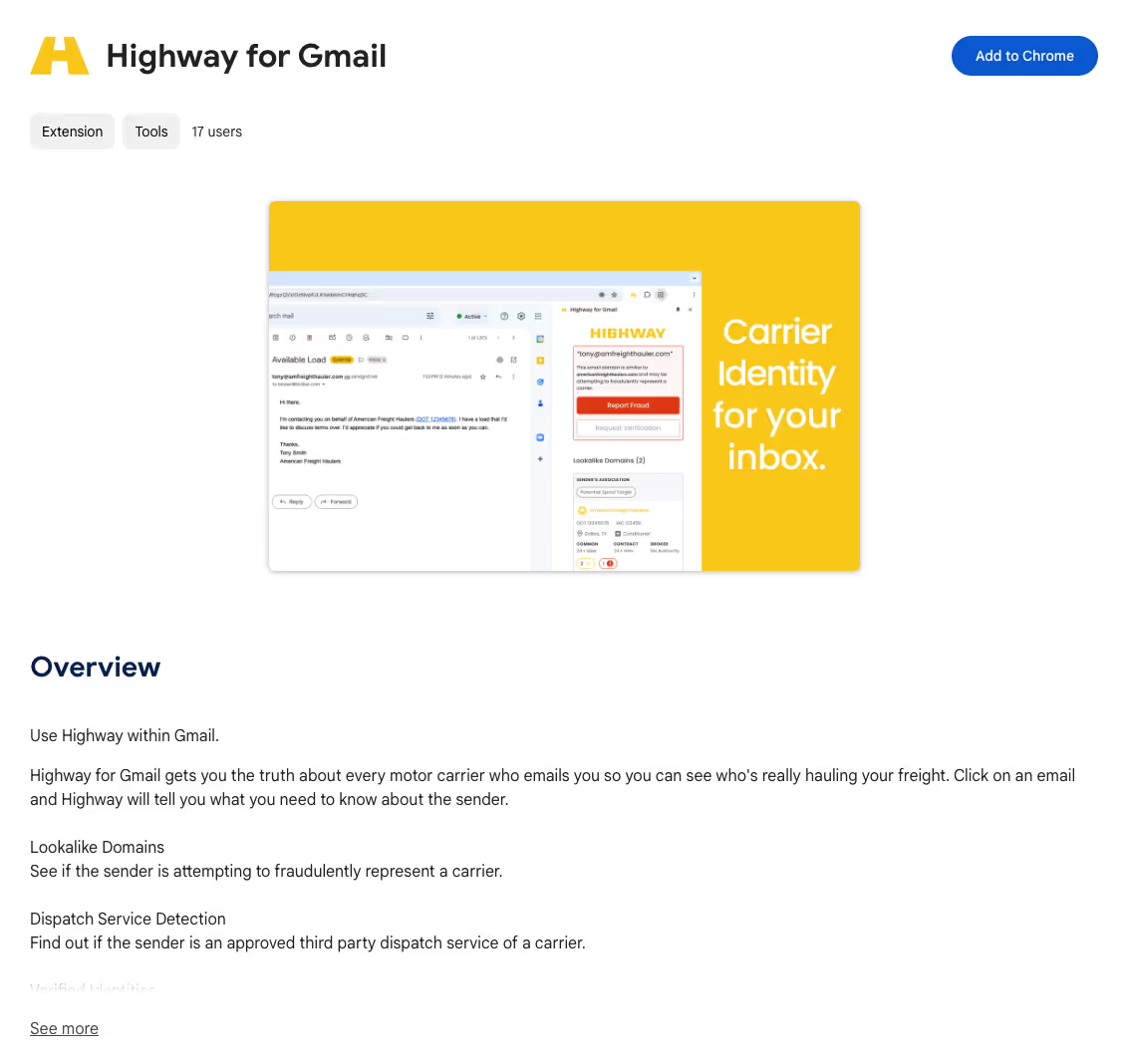Ensure you are using the Google Chrome browser, then click the "Install Highway for Gmail" button (below, right) to navigate to the Chrome Web Store.

Click the blue "Add to Chrome" button on the top right to install the Chrome Extension.

Within your Google Chrome browser, open Gmail and log into the email account (this should be the same email address that you use to log into Highway).

Once you've logged into Gmail, you'll be prompted to sign in to Highway for Gmail (if not, please refresh the page). Click continue.

Near the top right corner of your browser, click this icon:

In the extensions dropdown, next to "Highway for Gmail", click the pin icon:


Click the Highway icon to the left of the extensions icon:

Within Gmail, click on any email to activate insights for the sender email.